5 Software terbaik Jam Alarm download gratis untuk PC/ Desktop

Kebeneran nih, bulan ini banyak list tugas yang musti dijadwal, kadang suka kelupaan…berhubung saya OL ampir tiap jam dan keperluan bisnis online saya makin yahuddd maka Jam alarm di desktop wajib saya install, sekalian aja deh ya sharing kali aja ada yang perlu juga disini, mudah mudahan bermanfaat.
Diambil dari artikel web top5freeware.com (maaf gak sempet translate, lagi sibuk mode: on heuheu), yang gak ngerti…butuh translate, klik aja menu di sidebar kan udah ada tuh ^^
1. Alarm Clock
It’s a straightforward and simple program that will provide you with a total of eight alarms for each day of the week and an additional one-time alarm that can be used at any time. You can choose an MP3 or WAV file for the alarm sound; otherwise it will default to the old-school bell option. If you need a solid and simple alarm clock program then this is the perfect one for you.
- Our Rating: 4
- Download Alarm Clock
- Home Page
- Pros: no fuss alarm and does its job as expected; easy to set and reliable
- Cons: it is a basic program and might not be ideal for people looking for more fancy and advanced options or features
- OS: Windows Me, Windows 98, Windows 95, Windows 2000, Windows NT, Windows XP (32-bit and 64-bit)
2. Free Desktop Clock
The Free Desktop clock offers more attractive interface and customizable clock settings to perform several functions such as using a transparent background, load at start up, use 12-hour format, among other things. It has a variety of skins to choose from to spice up the look and feel of your alarm clock.
- Our Rating:4
- Download Free Desktop Clock
- Home Page
- Pros: attractive with many skins and styles to choose from; easy to set up and very useful
- Cons: tries to install toolbars without permission
- OS: Windows 7, Windows 2003, Windows 2000, Windows Vista, Windows NT, Windows XP, Windows Server 2008
3. Cool timer
Cool timer live up to its hype as one of the coolest alarm clocks with a free 99-hour timer with countdown and stopwatch functions. It plays MP3, WAV and MIDI sound file as an alarm and also provides a scrolling message to display your purpose of setting the timer. It is a simple and straightforward tool with a cool and customizable interface that is very handy and reliable.
- Our Rating: 3
- Download Cool timer
- Home Page
- Pros: fully searchable help file for guidance; flexible options and features; offers countdown and stopwatch functions;
- Cons: tries to install Bing toolbar without permission; limited color schemes available
- OS: Windows 7, Windows Me, Windows 98, Windows 2000, Windows Vista, Windows NT, Windows XP
4. Free Alarm Clock
Free Alarm Clock has a user-friendly interface that is simple and yet attractive; It has great alarm functions to loop, snooze, turn on the monitor and wake up the computer from sleep mode. Alarm sounds can also be customized with user’s own audio files as well as built-in options of 11 sounds. It also provides an online help file to explain its features, albeit the whole program is very easy to understand and operate without using a manual.
- Our Rating: 3
- Download Free Alarm Clock
- Home Page
- Pros: able to backup and restore alarms; simple and user-friendly interface; built-in alarm sounds
- Cons: very simplistic in approach and might not be ideal for users who needed more advanced features
- OS: Windows 7, Windows 2003, Windows 2000, Windows Vista, Windows NT, Windows XP, Windows Server 2008
5. Multilingual Speaking Clock
If you want a clock that announces the time in different languages then you should go for multilingual speaking clock. This simple and straightforward program will effectively remind you of the time in your own native language. It is a simple digital clock with black numbers on a gray background. The alarm setting is so simple and easy to set up. This is the best way for anyone seeking out a free speaking clock that reminds you what time is it.
- Our Rating: 3
- Download Multilingual Speaking Clock
- Home Page
- Pros: the alarm is loud and clear; gives 2 voices to choose from; allows you to keep track of time when you are engrossed in your work; can download other languages on the main website.
- Cons: no visual alternative for time alarm; some languages are not supported
- OS: Windows 2003, Windows Me, Windows 98, Windows 95, Windows 2000, Windows Vista, Windows NT, Windows XP
Bagi teman-teman yang ingin membuat website online (toko online, blog online, website perusahaan, website sekolah, website butik), memerlukan Jasa Webdesign Murah dan friendly ramah, jasa bikin website murah Indonesia, silahkan kunjungi halaman Cekasweb.com

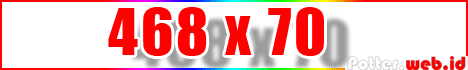


oke ya semoga bisa saya instal dan bisa bermanfaat juga bagi yang lain
ok dah ane coba dulu ya,
salam kenal neng Lilis
haha, gw cuma mau kenal ama neng lilis doang :o
Makasih Postingnya NENG MAYA !!
wah lebih praktis ternyata
wahh keren softwarenya
langsung saya coba sob, …
mantap banyak info yang ku dapat di sini
bagus juga infonya boleh ni di coba …??
wah mantap, mau langsung di download aja ya kawan … thx
wow, bagus sekali informasinya . . thx y kawan
terima kasih infonya gan.. software sangat menarik ^_^
wahh keren softwarenya
sip, keren sekali menurut saya . mantep
Praktis dan mudah deh kayaknya …
wah gan dengan ada nya ini sangat membantu saya sekali…thx bgd gan…saya tunggu artikel berikutnya
terimakasih atas infonya gan,.,..,.
wah lebih praktis ternyata
saya juga baru memulai kerja sambil kuliah di bisnis online, mudah2an sih berhasil