Catatan personal: How To Fix The Runtime 52 Error On Windows

 Runtime 52 Error on a Windows computer indicates that somewhere in your system there is a ‘Bad file’ or ‘Bad number’ that is causing this error to appear. It is usually common for this type of Runtime error to appear in the Microsoft Work application that have enabled macros and were created using a different computer. This particular type of error is the cause of the macro command settings in a program called Visual Basic. In order to fix this specific error you need to fix errors surrounding the macros.
Runtime 52 Error on a Windows computer indicates that somewhere in your system there is a ‘Bad file’ or ‘Bad number’ that is causing this error to appear. It is usually common for this type of Runtime error to appear in the Microsoft Work application that have enabled macros and were created using a different computer. This particular type of error is the cause of the macro command settings in a program called Visual Basic. In order to fix this specific error you need to fix errors surrounding the macros.
Essentially the Runtime 52 Error is caused due to incorrect composition of the macro commands in Visual Basic. However it might be the case that the origin of this error could be down to Microsoft Word or problems lying within the Windows registry database.
As I mentioned before, the runtime 52 error can be caused by the incorrect composition of the macro or Microsoft Word problems. So the first thing you need to do is change The Macro Settings by following these steps:
- Open up the menu, select Tools, Options, Security and Macro Security.
- Once of the Security Level tab, select Medium and then click Ok.
- Restart Word by exiting the program and re-launching the program
- When you launch Word you will be asked whether you want to enable or disable Macros. For this situation you should select Disable.
The next thing you should do is to re-install the software that is causing the runtime 52 error, so in this case it could be Microsoft Word or Visual Basic. In order to re-install the particular software you should:
- Open the Control Panel
- Add/Remove Programs or Programs and features for Windows Vista or 7 users
- Then locate the specific program and select the remove or uninstall button
- Follow the uninstall wizard until you completely remove the program and then you need to restart your computer.
- Once your computer has restarted you can then re-install the software back onto your computer.
The final step you should initiate is to complete a full registry scan on your computer, and by doing this you will be allowing the tool to look for any errors or settings in the virtual database that are likely to be causing the Runtime 52 error. The registry is a very delicate database which is composed of hierarchical files and settings that are vitally important, in order for the computer’s day to day tasks.

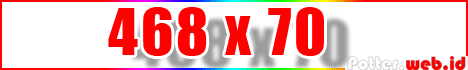


Bagus tulisannya dan sangat membantu bagi pengguna layanan hosting