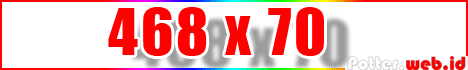Note About .htaccess’s setting

How do I enable .htaccess files?
In order to use .htaccess files with your Servage Hosting account the feature has to be enabled in the control panel. Otherwise our webserver will ignore it.
You find the function "Set .htaccess Files" in the control panel at "Webserver > Set .htaccess files".
Control panel: Go to the page Set .htaccess in the control panel.
How do I make simple error messages with .htaccess files?
Copy these lines below into a .htaccess file: (It will show only whats between the "" then the error comes).
# 400 Bad request: ErrorDocument 400 "Bad request." # 401 Authorization Required: ErrorDocument 401 "Authentication required." # 403 Forbidden: ErrorDocument 403 "Forbidden access." # 404 Not Found: ErrorDocument 404 "Page not found." # 500 Internal Server Error: ErrorDocument 500 "Server error." # 503 Service unavailable: ErrorDocument 503 "Service unavailable."
You can also use HTML in them:
# 404 Not Found: ErrorDocument 404 "<center>Page not found.</center>"
If you need to link to own pages:
ErrorDocument 500 http://caucasusnews.com/news ErrorDocument 404 http://caucasusnews.com/news ErrorDocument 401 http://caucasusnews.com/news ErrorDocument 401 http://caucasusnews.com/news ErrorDocument 403 http://caucasusnews.com/news ErrorDocument 404 http://caucasusnews.com/news
How do I deny one/multiple IP-adresses/hostnames/domains with .htaccess files?
Copy these lines below into a .htaccess file:
AuthName "Access for webmaster only." AuthType Basic <Limit GET POST> order deny,allow deny from all allow from 11.222.123.99 </Limit>
Change "11.222.123.99" with your own IP-adress (use only if you have static IP).
With more IP-adresses/hostnames/domains:
# Block a subnet, e.g. 123.234.56.0 through 123.234.56.255 deny from 123.234.56. # Block a specific host name deny from machine.domain.com # Block a given domain name: deny from .otherdomain.com
PHP-flags to turn things on and off
Copy these lines below into a .htaccess file:
Remove this character: # (for enabling/put it back for disabling).
Note: Multiple choices below.
# php_value safe_mode 0 # php_flag safe_mode 0 # php_value safe_mode off # php_flag safe_mode off # php_value safe_mode_gid 0 # php_flag safe_mode_gid 0 # php_value safe_mode_gid off # php_flag safe_mode_gid off # php_value register_globals 0 # php_flag register_globals 0 # php_value register_globals off # php_flag register_globals off
Alternative Index Files
You may not always want to use index.htm or index.html as your index file for a directory, for example if you are using PHP files in your site, you may want index.php to be the index file for a directory. You are not limited to ‘index’ files though. Using .htaccess you can set foofoo.blah to be your index file if you want to!
Alternate index files are entered in a list. The server will work from left to right, checking to see if each file exists, if none of them exisit it will display a directory listing (unless, of course, you have turned this off).
DirectoryIndex index.php index.php3 index.html index.htm
Save bandwidth with .htaccess
If you pay for your bandwidth, this wee line could save you hard cash.
<ifModule mod_php4.c> php_value zlib.output_compression 16386 </ifModule>
All it does is enables PHP’s built-in transparent zlib compression. This will half your bandwidth usage in one stroke, more than that, in fact. Of course it only works with data being output by the PHP module, but if you design your pages with this in mind, you can use php echo statements, or better yet, php "includes" for your plain html output and just compress everything! Remember, if you run phpsuexec, you’ll need to put php directives in a local php.ini file, NOT .htaccess.
This post is for my Personal’s note or you people who needed this informastion.
Source by: servage.net